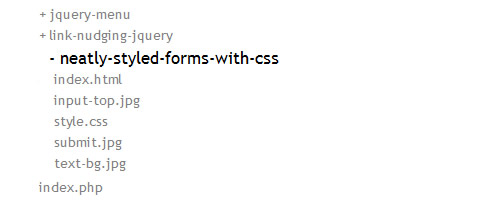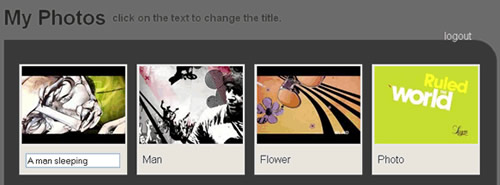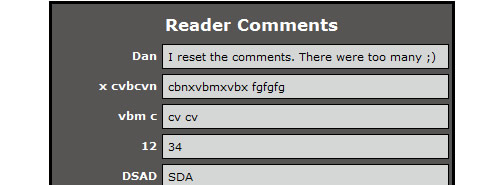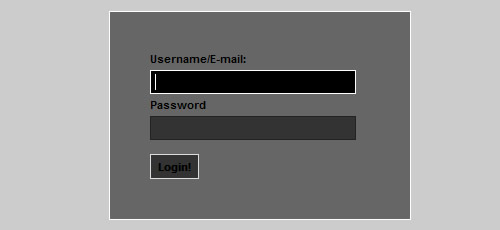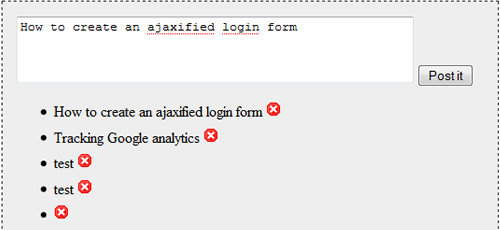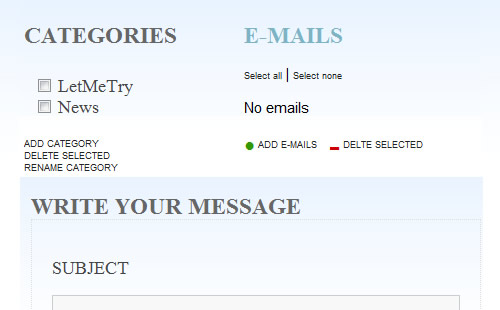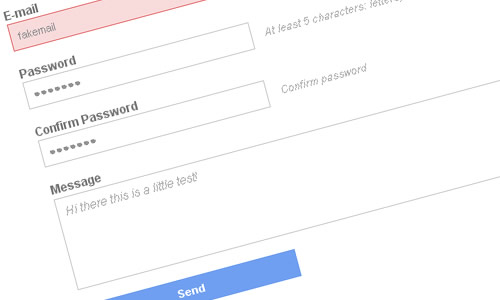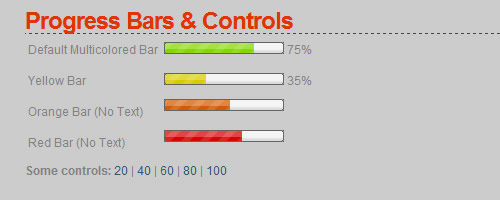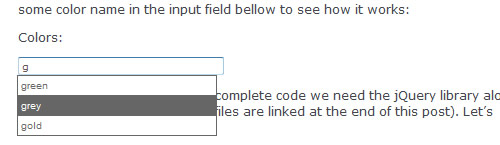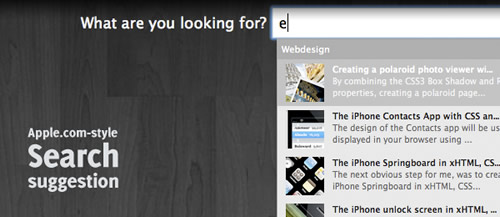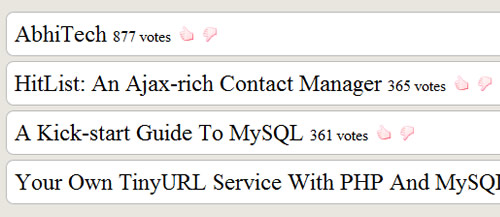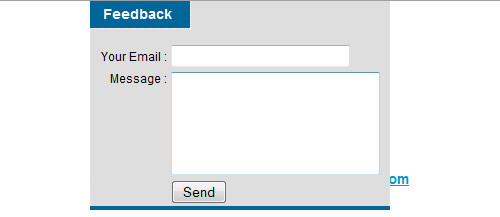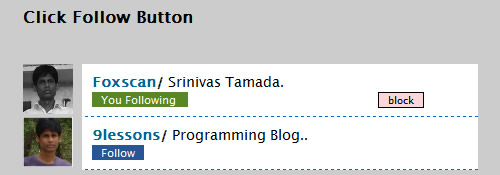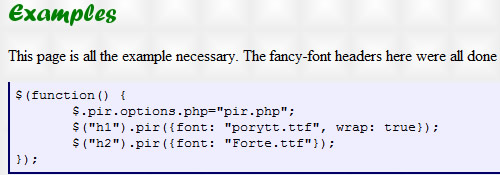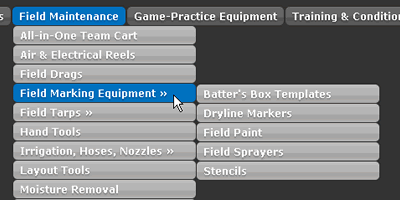First of all you need to determine your web hosting requirements. For example, the hosting requirements for a law firm will be different to that of an online store selling handmade jewelry. The law firm would not need support for an ecommerce site where as the online jewelry store will definitely need support for an electronic store front. The online jewelry store also needs more space and bandwidth because users of such a website will be browsing through a lot of pictures of jewelry and ornaments.
The following are some questions that you need to ask to choose the right web hosting plan for your small business:
- Are you launching a brand new website?
- How much traffic are you expecting for your website?
- Is your website content heavy? Do you have multimedia content such as Pictures and Videos?
- What kind of software tools will be used to build your website? WordPress Blog? Ecommerce Shopping Cart?
In the following section we’ll look at the main features that you need to look for in a web hosting package.
1. Hosting Type
Web Hosting companies provide customers with different hosting options. The most common hosting solution for a small business website is either Shared Hosting or Virtual Private Server Hosting. In Shared Hosing your website will reside on a computer that host many other websites. Your website will share the same IP address as other websites in that computer. In a Virtual Private Server setup, your website will share the computer with few other websites. While your website shares the same physical computer with other websites, your website will have its own operating system and IP address.
For many small businesses Shared Hosting works just fine. In case Shared Hosting is not adequate for the traffic you receive, you could move to a Virtual Private Server setup. If the traffic volume is really high, then you may have to consider a Dedicated Server for your website. For information on different types of hosting, read my post titled Types of Web Hosting Solutions.
2. Guaranteed Uptimes
Your web hosting provider should provide you with guaranteed uptimes. Uptimes are usually indicated in percentages, for example, 99.5% or 99.9%. Web hosting companies have different ways to calculate the uptimes. Many hosting companies calculate this number for their advantage. For example, a hosting company might exclude scheduled maintenance from the downtime. The information on how uptimes are calculated is usually buried in the fine print. Therefore the uptime % is not a great indicator of the service provided. But still it is important that you find a hosting company that provides some form of commitments to maintain uptimes. Instead of relying on the uptime information provided by the web hosting company, you should check uptime information published by independent review sites. The best way to find the reliability of a web host is to ask people who use it. TechThinker.com is hosted at HostGator and I am very happy with HostGator’s uptime. According to the site WebHostingStuff.com, HostGator has an uptime percentage of 99.99%.
3. Disk Space and Bandwidth
Nowadays almost all web hosting companies provide ample bandwidth and disk storage space. Bandwidth refers to the total amount of data that can be downloaded from your website on a monthly basis. Disk space refers to the amount of hard disk storage that is allocated to your website on the server computer. In order to exceed a bandwidth of 20GB a typical website should attract around 200,000 visitors per month!
4. Level of Technical Support Provided
Support is a very essential component of a good web hosting package. Make sure your web host provides 24/7 support 365 days of the year. Ensure that the web hosting company you choose provides phone support manned by actual people (instead of automated systems). Many times you can resolve an issue if there is proper documentation. Make sure your web hosting company has good support information and FAQs on their website. Some companies also provide customer support using Internet chat services. A chat based support system is very handy when you want to share a lot of information. For example, you can easily cut and paste the error message. But, reading out the error via the phone might be frustrating and time consuming.
5. cPanel Support
Most web host packages come preinstalled with a Graphical Administration Tool that can be used to perform various tasks. cPanel is the most common and popular admin tool. With cPanel you can do a number of tasks with ease. Example of such tasks include installing a WordPress blog, backing up your website data, displaying web statistics and logs etc. Therefore it is important that you choose a web hosting package that comes preinstalled with cPanel. Another benefit of cPanel is that it allows you to easily transfer your website from one web hosting company to another web hosting company (provided both companies support cPanel).
6.Total Number of Domains Supported
Some hosting packages only allow you to use one single domain name. If the package does not allow multiple domain names then you can only host a single website on that domain. For example, the HostGator’s Hatchling Package does not support multiple domain names where as HostGator’s Baby Package does support multiple domains. If you plan to create new websites in the future under a sub domain, make sure that the package provides support for sub domains as well. For example, a sub domain will look like the following: smallbusiness.techthinker.com.
7. Linux vs. Windows Hosting
Unless your website is built using Microsoft software technologies (such as Active Server Pages) it is highly recommended that you choose a Linux operating system based web hosting package. Linux servers are generally more faster and secured than Microsoft Windows servers. They also have other benefits such as the ability to to create .htaccess file to give custom instructions to your web site.
8. Price & Payment Options
If you want a Shared Hosting package you should be able to get a good plan for about $10 a month. For a Virtual Private Server Hosting expect to spend anywhere from $25 to $50 monthly. If the price offered by the web hosting company is really cheap beware about the quality of the service they provide. Having said that it does not always mean a cheap price means poor quality.
Look for a web host who is willing to provide you with flexible payment options. Make sure that you are not locked into a contract. While by locking into a contract you may be able to get some discount, it will be hard to leave the web hosting company if you are not satisfied with the level of service provided.
9. Reseller Hosting?
Resellers buy hosting packages in bulk from a large web hosting company and then provide you a web hosting service. Resellers usually do not have direct access to all computer systems. Therefore in case of an issue they might have to contact the actual hosting company to get it resolved. Sometimes a reseller is able to provide you a better price than the actual web hosting company. Resellers are able to provide you a better price by stacking many websites into a single machine. Doing this might slow down the performance of your website.
10. Datacenter Close to Your Audience
It is best that you choose a web host that has the data center closer to your audience. For example, if you are from Australia and majority of your customers are from the United States, it makes sense to choose a web host from the US, instead of choosing an Australian based web hosting company.
Do you have any other tips for choosing a web host? Please feel free to share them in the comments section.
 Commands: The following two commands can be used to start or stop the service:
Commands: The following two commands can be used to start or stop the service: